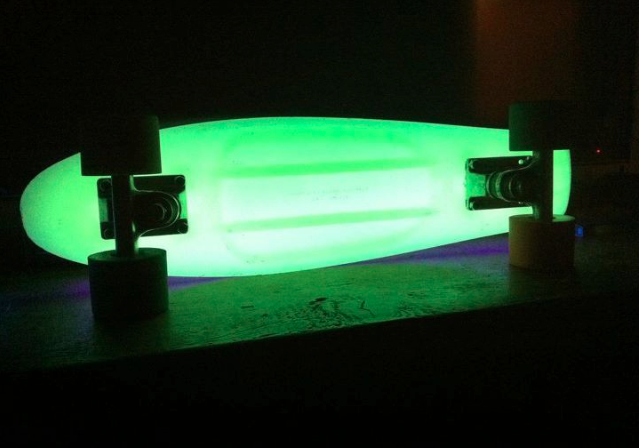QR codes: enter the matrix!
Quick Response (QR) barcodes are more interesting than you might think, so it’s worth considering them. Just make sure they work as expected before going live…
 You’ve probably seen a QR code, even if you don’t know what they are or do. QR codes are basically a two-dimensional form of barcode, with data encoded in both the X and Y coordinates, unlike regular one-dimension barcodes with their arrays of vertical lines. The name stands for Quick Response. This refers to the ability for the graphic to be decoded into data at high speed, not anything marketing related. QR codes are being pushed as being the latest thing in marketing – which is ironic, as they’ve been around since 1994.
You’ve probably seen a QR code, even if you don’t know what they are or do. QR codes are basically a two-dimensional form of barcode, with data encoded in both the X and Y coordinates, unlike regular one-dimension barcodes with their arrays of vertical lines. The name stands for Quick Response. This refers to the ability for the graphic to be decoded into data at high speed, not anything marketing related. QR codes are being pushed as being the latest thing in marketing – which is ironic, as they’ve been around since 1994.
Like regular barcodes, these matrix codes were invented to help manage heavy industry. Just as classic barcodes started life as a way of tracking rail freight before the retail sector found them, QR codes were born in the car parts manufacturing industry. Toyota’s Denso-Wave invented the technology and still owns the patent, although it has said it won’t ever restrict its use. Since the rise of smartphones and apps, QR codes have been used mainly as a graphic form of URL shortener. Run a QR-detecting app on your smartphone, point it at the symbol, and hey presto! You’re jumped to the encoded location with no typing whatsoever. In the US, a similar 2D barcode format was invented in 1995, not long after Denso-Wave first created the QR concept. This was called Aztec code, presumably because of the visual similarities to some forms of Aztec art. This slowed the uptake of QR codes in America, but QR now seems set to be the accepted standard worldwide.
Interestingly, QR codes can store up to 4296 plain alphanumeric characters, or 2953 8-bit characters, which includes upper and lower case, spaces, full punctuation, and so on. In other words, approximately one third of this article, in one square pixellated block. Obviously, most QR codes don’t attempt to pack in that much data, but that’s the capability. These things can be used to transmit a great many different things, although not all QR reader apps will deal with everything. As well as URLs, the basics include email addresses, SMS text messages and phone numbers, and plain text of course. Some other possibilities are calendar information, vcard contact details, geolocation data, and wifi network access codes. If you use a BlackBerry smartphone, you may have seen these as shortcuts for BlackBerry Messenger. That flavour of smartphone has had a QR reader installed as standard for a while, and some Android and Nokia phones do now, too.
If you’re still reading, the next step is to experiment. Make one of these yourself, for fun or as part of a design project. Don’t try drawing your QR codes by hand unless you have a fiendishly technical bent. The cell data structure is logical but complex, with error correction and other goodies thrown in. Fortunately, these can be made using web services such as delivr.com/qr-code-generator, zxing.appsport.com/generator, qrcode.kaywa.com, and many others. Use the QR codes we’ve provided to save your typing fingers, or Google for more options.
As for apps, head for the iOS App Store and try Scan, QRReader and i-nigma 4 for starters. They’re all free, although the QRReader app includes ads. It earns its place here, however, by including assisted ways to create your own codes. It’s far from the only one, and it doesn’t yet create vcards, but it simplifies creating some of the more fiddly formats such as geolocation. It also shows ‘GEO:’ data properly in a map, whereas many other readers just show the bald text. Take this as a lesson: always test the functionality of your QR codes in a variety of apps.
The QR codes you get from web sites and apps are crisp black-and-white bitmap images. You can use them as they are or redraw them in Illustrator. Make a grid and scale the image so the blocks match it, then draw vector blocks snapped to the grid. Or simply use the Live Trace feature to have it made for you. In the Tracing Options dialog you can set Path Fitting to 0px to recreate it tightly, but do try tracing it with things set looser, too. It’s remarkable how sloppy the shapes can be and still work. There are knitted QR codes, ones made from lights, even bits of chocolate and chewing gum!
Not every QR reader will be able to make out the more challenging codes, but they’re designed to be relatively robust. As far as I know, nobody’s ever merged a QR code It would be pretty complex matching up the data-driven black and white blocks with the spaces needed for cross-linked words, but it would be a triumph of logical constructivism if anyone managed it. When it comes to reproduction they don’t have to be reproduced in stark black and white. That should help recognition, but most apps seem quite happy to read black on flat colours or gradients – as long as there’s a reasonable level of contrast.
Are these a faddish ‘convenience gimmick’ or are they actually useful? On Twitter, @sdw recently said that “QR Codes are a bad solution to make our world more understandable to devices”, and I have trouble arguing against that point. Perhaps, though, if we don’t try seeing this as to do with our devices’ understanding but rather with our own convenience, we might see ways to use these things creatively.
| Original QR code | Loose tracing in Illustrator |
|---|---|
 |
 |
One big, almost unmentioned problem with QR codes is the fact that they can’t be read by eye. To be more precise, the problem is that people aren’t able to tell what the code will do before trying it. Without a human-readable tag next to the code I have no clue as to whether it will spawn a web page, create an email message, compose an SMS display, display a few lines of text, show me a location… Putting on the paranoid’s tinfoil hat, will a QR-encoded URL drop me into a porn site, a scam site, or somewhere that will attempt virus-injecting processes? These are unlikely scenarios, in part because QR codes are normally printed, which makes them both more trackable and longer-lived, two things a spammer or scammer tends to avoid. But they’re not impossible. A little while ago Canadian politician Justin Trudeau was the subject of an April Fool’s QR joke. It was announced that the QR code on his campaign posters took users to luberal.ca, a web site “dedicated to the use of lubrication in sexual encounters”, rather than liberal.ca. It didn’t, and that site doesn’t even exist, but Trudeau said the joke caught him out. “I almost called my office in a panic, until I remembered it was April 1st.” Consider the trustworthiness – apparent as well as actual – of your design, your client and your subject when you use a QR code, and always check that it does what you expect before the final proof sign-off.