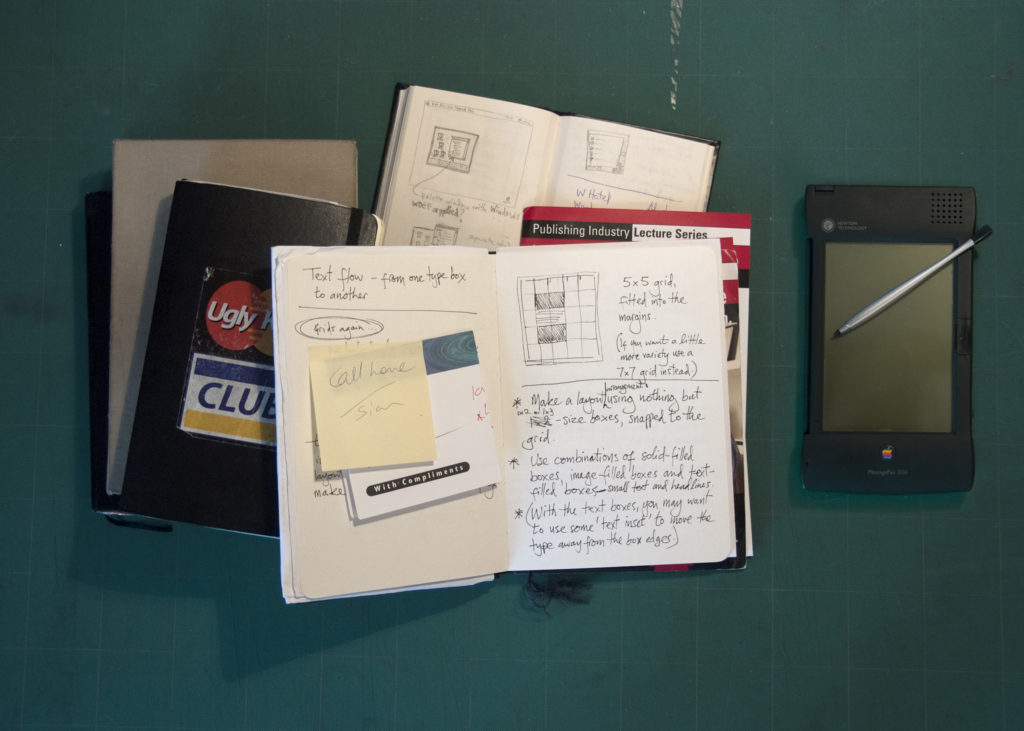Can the iPad really replace the designer’s traditional paper sketch book?
 If you’re a designer, the odds are high that you use a sketch book. If you don’t, you should. Sure, you can use your Mac to throw together all sorts of ideas, but there are two important reasons why Illustrator, Photoshop and whichever DTP application you favour really don’t cut it when it comes to brainstorming. First, they’re all highly-refined products designed to create highly-refined pieces of work. No matter how fast you are at juggling the various tools, the natural workflow with these applications is one of precision fine-tuning — not dashing something off as fast as your brain can feed impulses to your fingers. Second, because you spend your time polishing the one document you open up, which is quite natural, you end up with one final, well-polished result. Any design iterations and ideas that you worked through to get there are gone, lost in the process of refinement. That may not matter to a client, but from a personal point of view it is often really useful to be able to refer back to ideas that flitted across your attention span. Scribble it down in a sketch book and it’ll be there later. Oh, and third (I just remembered this one), you don’t know when inspiration may strike. Compared to analogue, paper-based note books, laptops are just slim versions of desktop machines; they’re not at all easy to use unless you can sit down somewhere and concentrate.
If you’re a designer, the odds are high that you use a sketch book. If you don’t, you should. Sure, you can use your Mac to throw together all sorts of ideas, but there are two important reasons why Illustrator, Photoshop and whichever DTP application you favour really don’t cut it when it comes to brainstorming. First, they’re all highly-refined products designed to create highly-refined pieces of work. No matter how fast you are at juggling the various tools, the natural workflow with these applications is one of precision fine-tuning — not dashing something off as fast as your brain can feed impulses to your fingers. Second, because you spend your time polishing the one document you open up, which is quite natural, you end up with one final, well-polished result. Any design iterations and ideas that you worked through to get there are gone, lost in the process of refinement. That may not matter to a client, but from a personal point of view it is often really useful to be able to refer back to ideas that flitted across your attention span. Scribble it down in a sketch book and it’ll be there later. Oh, and third (I just remembered this one), you don’t know when inspiration may strike. Compared to analogue, paper-based note books, laptops are just slim versions of desktop machines; they’re not at all easy to use unless you can sit down somewhere and concentrate.
The iPad, of course, is different. If you see me you’ll see my iPad too; I rarely go anywhere without it. That’s what I used to be like with paper sketch books too, BI (before iPad). That was a habit acquired around two decades ago when I was at college; I’d have one on the go at all times, filling it up with sketches, notes, design experiments and whatever crossed my mind. I used to get through four or so A5 hardback sketchbooks a year, and I still have most of them, too — well, apart from the set that were stored under the leak in my garage last year.
When I had a Newton MessagePad back in the mid-90s I used it for some drawing and note-taking. But while I thought it was a fantastic thing (still do too) it never quite replaced my sketchbooks. Fortunate, really, as now I don’t have the gear needed to connect my Newtons to my OS X/Intel Macs; anything stored in MessagePad memory is going to stay there whether I like it or not. The iPad’s very different in that respect, thanks to its connectivity. More and more apps used for creating content sync or back up documents to ‘the cloud’, that nebulous collective term for all those online data storage services. There’s little chance of losing work now, assuming I set things up right in the first place. I use my iPad for almost everything now, even more than my Newton all those years ago. I’ve even stopped using regular sketch books. But I’m not exactly happy about that.
The problem is that there doesn’t seem to be any app that really works as a free-form, flexible sketch/notebook replacement. Sure, there are numerous sketch-style apps, many of which are anywhere from pretty good to excellent in their own ways. The thing is, it is really hard to beat the precision and versatility of pen or pencil and paper, although to be fair this does depend a bit on what sort of stuff you want to do with it. For example, David Hockney is a big iPad fan; he’s been using Brushes (a painting app) on his iPhone since 2008, and he switched to an iPad this past Easter. He carries it around in the pockets he used previously for paper sketch books. Brushes is a great app for artists turning into digital natives, but it is far too focused for use as a designer’s free-form sketch book.
In the interests of restarting my sketch book habit — a kind of New Year resolution thing — I’ve been trying out a number of apps that seem to offer sketch book-like features. The journey’s been both interesting and somewhat frustrating. Uncomplicated vector graphics are offered in iPocket Draw, but the text handling is too clunky for more than basic labels. SketchPad HD takes on free-form scribbling on simulated lined, graph and plain paper, but it is very MacPaint-like, and drawing a fine line with a fat fingertip is crude and imprecise. And, again, typed text handling is disappointing. Adobe Ideas is very nice, but it does nothing more than scribble-sketching; no shapes, no text.
The built-in Notes app is not much more than a slick proof of concept, and it doesn’t offer anything beyond faux-handwritten text anyway. Other writing apps are no good for sketching, although Notes Plus is more interesting. This attempts some of the Newton’s shape recognition tricks, and it offers free-form scribbling, writing, and regular typing too. Promising, although it still takes a bit too much attention that could be spent on the sketching itself.
Intaglio Sketchpad? Actually rather impressive, but more of a dedicated graphics app. SketchPad? (More imagination needed with names, guys.) Clever, limited. Freeform? Great vector drawing but nothing else. Wireframe-style UI mockup apps seemed promising, but they’re too reliant on stencil shapes and templates for more general use; sorry SketchyPad and iMockUps.
I’ve delved through the App Store many times looking for something with the immediacy of a pencil and notebook combined with the advantages of the platform; free-form scribbling, smart vector objects, streamlined support for short and long chunks of text, and functional note management. I’ve not found it yet. But perhaps I’m missing a point somehow? One answer could be to consider the iPad itself as the sketchbook and treat the different apps – writing, drawing, painting and so on – as just the different implements I use in it. This is a pretty good analogy, but there’s a flaw. There isn’t even a remotely practical way to mix different apps and features together as it they were just different tools used on a single document. (By the way, that document-centric idea isn’t at all new. 15 years ago Apple called it OpenDoc and pushed the technology hard until it realised nobody understood it at all.)
Speaking of old technology, one thing that caught my eye recently was the app created to run the Newton OS in the iPad. It’s said to be a bit slow, but what a fun bit of tech extremism! The only problem would be extracting the ROM code from my old MessagePad… see above for reasons why that’s a non-starter.
More realistically, perhaps I should turn back to using a traditional sketch book along with the iPad? If no appropriate app comes along there doesn’t seem to be much alternative — although it does seem a bit silly to carry both old and new tech around. Maybe, however, there’s a compromise…
As I’ve been digging through possible app candidates one thing has become quite clear; my fingers are too fat for the job. To be more precise they’re actually normal sized, but as pencil substitutes they obscure too much of what’s being drawn. Loose sketching is all very well, but when I can’t even join lines together without risk of overshooting it looks more like Early Learning efforts. What this means is that I’m going to have to get myself something that I’ve previously laughed at: an iPad stylus. I figure that if I want to have any hope of using a sketch book app effectively I need to use a more pencil-like implement too. Funnily enough there are loads on the market. Maybe other designers are pining for their paper sketch books too?